今天收到系统的通知,我的电脑目前不适合安装Windows11.
Windows11 有什么特别的地方吗? 是不是会有许多应用软件不匹配?值得不值得装呢?
想问问小天才们。
小天才已經說過了,如果電腦夠新,現在就可以升級;如果已經五年以上,再看看吧,肯定不要急。
如果三四年,買的時候就不是太好的,那就暫時不動。
我和木匠婆的電腦,主機板,CPU,內存條等,都是幾個月前買的,木衛二打算不太忙的時候就幫我們升級。他自己的電腦已經四年,說要等一陣,看看再說,不行就換掉主板再說。
說了,很多舊一點的電腦,雖然可以升級,但未必划算。電腦是用的,沒有必要跟電腦掰手腕。
小天才根據你的CPU反推,認為你的電腦應該是值得裝的,一般說來,你的電腦只要在啟動時進入BIOS(UEFI)就可以打開 secure boot。
現在說來,win11並沒有很明顯優越於win10的地方。但這是一個分水嶺,win11本身,隨後會逐步加入各種現在沒有的功能,比如說在視窗中融入安卓的功能等等,等等等,也就是說網絡應用多元化,與現在很流行的新名詞「宇宙元」的概念一步一步地貼近。
试了一下,不行,一进入secure boot (UFEI) 系统就找不到启动盘了, 吓得我赶紧改回去。可能我的电脑有问题。再等几年买个正牌的吧。 
啟動盤找不到不一定和打開了secure boot有關,不過,如果太舊就不折騰了,不值得。
不一定要用品牌機,只要主機板口碑好,CPU是比較新的(還真不要買頂尖新的),就不會比品牌機差。
这台电脑的SNID是00000000000,大概就过不了secure boot这一关。
按照微软的说明,我找不到打开UEFI的开关。(setting→update and securityj→→→NEFI setting)
直接进入BIOs 里, 可以看到secure boot setting, 打开了,再启动就是不启动系统了。
windows 11 要不要现在装?
今天,看這一文,想起了還在用DOS之時。
DOS,是磁碟作業系統(英文:Disk Operating System)
在台北市的 館前路 和 漢口街 的附近。
有一人說當年不論北方或南方學武術的,最後都是要學跌打損傷、推拿接骨的。
古時,一農莊村里,要有村長里正,私塾教授、拳師會醫,有這三人才算有基礎。
那天得了幾本跌打損傷推拿接骨的書,可惜也找不著了。
記得還勸我要多學電腦新知。
那之後windows 95出來了。
隔幾年,在台北市的 館前路 和 漢口街 的附近, 學了怎樣上網。
那幾年,在那地附近,有一退休的大學英文教授,把他一生所學的,編了一本厚書,在那附近的路旁自己賣書。
好了,我的電腦已經是 win11 了,昨晚我睡覺,小兒子幫我升級了。
今天打開看看,我的電腦原來就很順暢,現在更順暢了。
任務條原來下方左端起首,現在在下方的中央了(當然也可以設置繼續靠左)。除此之外,所有的感覺與 win10 沒什麼不同。
平時常用的軟件,用起來也沒有任何不同。
木衛二不懂中文,我把你的意思說給他聽,他說你低估了現在的軟件的嚴密程度了。首先,你說的這些並不是問題,從你的CPU看來,你的電腦不算舊,應該是可以安裝 win11 的。
其次,比較好的主機板,都可以給操作系統留下一些特殊的通道,操作系統可以在安裝的時候,打開並且改變某些 BIOS 的設置。
木衛二說你應該直接試試升級安裝,如果真的不行,安裝程序會中止,並且給你明確的不能安裝的技術原因,機器會恢復到你試圖安裝之前的設置,不可能帶來任何損壞的。因為在 win10 的設計上,就已經為以後的版本升級留下了接口,行還是不行,不會有太模糊的空間。
小天才最後特別說,安裝過程中,如果有什麼提示你不明白,可以在這兒提問,他會盡快回答。
“Directly installation” means like this?
But after I follow the guide, the installation assistant told me this:
or show me this
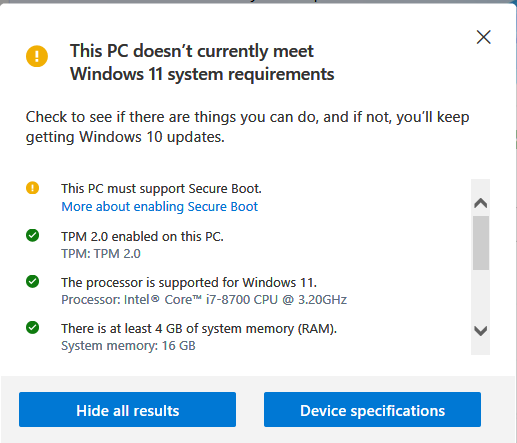
Is there another installing way?
I also tried to open secure boot in BIOS setting, but my computer couldn’t start up Windows system. I had to return secure boot to be unable status.
This is that Microsoft tell me to do like next, but, I failed at this step.
Next is my test in BIOS setting
normally, my bios is like this:
then I tried to change secure boot enabled
and boot options to be changed like this
Then, when I restarted the System, it will fail to start the system file.
Then I come back to Bios, returning every change back.
I think my pc couldn’t open UEFI boot, so Microsoft don’t let me install Windows 11
Hi, this is Sam. I have a theory why the PC cannot boot after enabling Secure Boot. I think it’s to do with the OS drive’s partition table formatting.
In Windows, could you check to see if your OS drive is MBR or GPT formatted?
If the drive is “GUID Partition Table (GPT)” formatted, then it should be able to support disabling CSM and enabling Secure Boot.
If the drive is “Master Boot Record (MBR)” formatted, then Windows won’t be able to boot when “Launch CSM” is disabled. There is a way to convert MBR disks to GPT using a tool called mbr2gpt.
Could you help take a look and see what the partition table type is on your machine?
Sam
以上是小天才的回復。昨晚你上貼的時候,我已經睡了,今早我起床上班,小天才還沒起床,我下班回家告訴木衛二,吃了晚飯他看了你的問題,說,關鍵是C盤系統格式是否正確如果,是文件格式不對,那轉換一下應該就可以了;但如果系統盤格式是對的,那他就不太確定具體的問題了。
他最後說,其實,如果下載win11,放入U盤安裝全新的放棄電腦中(有可能不能保留電腦中的任何文件,重新安裝),更容易成功。
Mujiang and Sam
My computer is as you pointed out, the partition style is MBR.
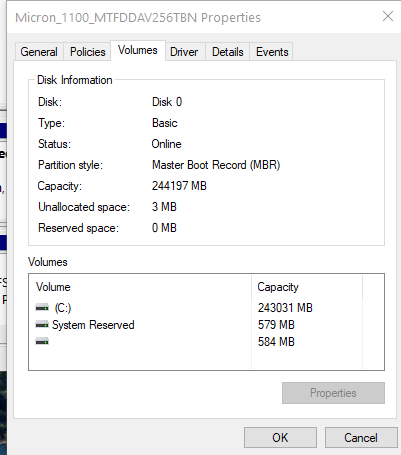
Some net guider said I can try the command “mdr2gpt.exe/convert”, but it didn’t succeed
If system upgrade will let me lose files and applications, I prefer to stay in Windows 10. Too many trouble to me .
Here is a guide that tell me how to convert MBR to GPT without losing data (https://www.diskpart.com/gpt-mbr/mbr-vs-gpt-1004.html) .
Do you think it is OK? If I convert C drive to GPT, how about my other drives?
That should be the correct approach. The mbr2gpt tool should convert the disk to GPT without deleting data.
Try this guide. It recommends rebooting to Advanced Startup Settings and running Command Prompt there. If you run within Windows, you have to run Command Prompt with administrator and add a “/allowfullos” switch to the command.
Only the C drive has to be GPT formatted. Other drives don’t matter.
Sam
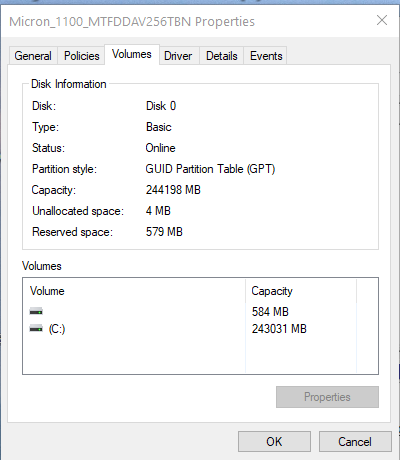
Sam, this time, convert succeed! Thank you.!
Next will be upgrading to Windows 11.
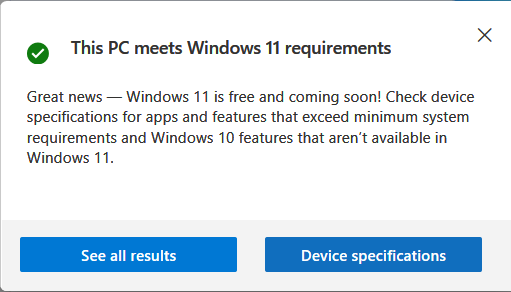
哈,老毛說過了:有利的情況和主動的恢復,往往產生於再堅持一下的努力之中!
小天才說,在升級這一塊,微軟已經下了功夫的,在 win10 中做了很多準備。所以我們不要沒有目標的亂試。如果繼續有任何不暢,可以把問題貼在這兒。
昨晚睡觉前,叫机器自己升级,早上看看已经升完了。除了界面改变了,好像数据和应用软件什么的都没有问题。
不过我还有问题, I have 2 other PCs, system said the CPU doesn’t be supported to Windows 11. In this case, how to fix it? Change to a newer machine?
One CPU even is i7-7780, just bitter lower than Windows 11 requirement (< i7 8800). 有点不甘心。
There is a way to force the Windows 11 update installer to ignore unsupported CPUs by editing the registry. Microsoft has an article that describes how to edit the registry to skip the CPU check. See the section under “Other ways to install Windows 11 (not recommended unless instructed by support)”.
Personally, I would wait to install Windows 11 on older machines, since there isn’t much of a difference right now in terms of features.
Sam
Sam, thanks your advice., I will wait and enjoin Windows 11 installed in my PC for a while. This year, too many Windows 10’s updates come from Microsoft side. I wondered Windows 10 will be unstable…
楓葉生活留言板 www.m9981.com